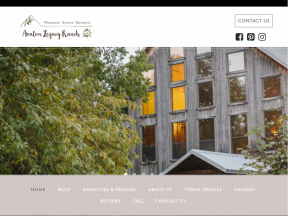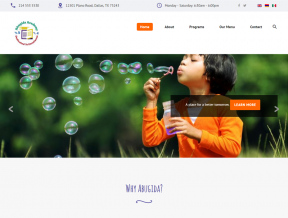Regular Script Add On ($399 Set Up, $0 Additional Monthly)
Also Known As: double opt in email list, bulk emailer, contant contact
The newsletter script we use is a general purpose mailing list manager, targeted to be used for small to medium organizations such as businesses, non-profit organizations and personal sites. A Mailing List Manager is a program that handles the subscriptions of a mailing list and in this case also sends out mailing list messages - emails that are received by everyone that is subscribed to the mailing list.This item can be added to your website for no additional charge if you have any of the following items or packages already.

Update!
Now you can get your website built with no start up costs
Your-Web-Guys have done it again! With our industry leading $0 initial setup fee program! With approved credit, we will now build you a state of the art website using our standard platform or our Ecommerce Platform for no setup fee or design fee. Just a simple monthly charge starting at $200 per month. Click the button below to get all the details and to make sure this program, and we are right for your project.Click here to schedule instantly
Newsletter Overview
Some of the benefits of having a Newsletter on your website include:- Collect Email Addresses on your websiteBy using this script we can place collection boxes in strategic locations throughout your website. These collection boxes allow surfers to become subscribers through a double opt in system (more info below). The process is completely automatic and each new confirmed address is another potential customer.
- Stay in front of prospective clientsWe all know the way to turn a lead into a sale is through follow-up. A newsletter script takes care of that for you (and creates new leads you didn't even know about too!). By sending a periodic email to all your subscribers you keep your company in the forefront of their mind. That way, when it's time for them to pull the trigger, you are ready to close the deal.
- Archive CorrespondencesBy having a searchable archive of all the newsletters you have published new and prospective subscribers can see exactly what to expect when signing up. In addition the archive is a fantastic search engine draw because of its often updated content and text heavy nature.
- Keeps you totally legalWith the new "can spam" laws out there an email newsletter can get a bit dicey. Fortunately the newsletter script keeps you out of trouble by automatically creating customized opt-out links as well as "can spam compliance" messages on each email sent. The script is also double opt in which means the prospective subscriber has to not only enter their email address, but also confirm their subscription by clicking on a confirmation link sent to them moments after they subscribe. If they do not confirm the script does not include them in any future mass emails.
- Better Search Engine PlacementSearch engines love new and updated content. With the addition of a newsletter script to your website, all of your past messages will be archived as their own distinct web pages. Each one is another morsel of spider food for the search engines to index and put in keyword search results.
Newsletter Features Include:
(but are not limited to)- How to subscribe
- All your visitors have to do is enter their email address in a simple form and click a button. This form is very customizable and can be placed on any page of your site. the newsletter script is smart enough to do the hard work.
- It will look at your system and make sure there's even a list available that your visitor is trying to subscribe. If there is it will check the actual e-mail address submitted, making sure its a valid e-mail address and if the address is already subscribed to the list. Only then does it send out a confirmation e-mail. This stops people from subscribing other people that may not want to be on your list.
- A message is received by the person who the e-mail address is owned by with instructions on how to subscribe. Basically, all the user has to do is follow an web address that's included in the e-mail itself, this is as easy as clicking on the address itself. Once the address is followed, the person is subscribed!
- Another message will be sent to the subscribed address welcoming them to the list and give the instructions on how to unsubscribe. Unsubscribing is as easy as subscribing, all you have to do is click a link.
- Each message sent in this process can be customized by the list owner to give your messages a personal feel, instead of a cold robotic taste.
- Your visitors will feel like they're being treated instead of being hassled.
- You subscribers are now apart of your mailing list, but aren't locked into their subscription. Subscribers are allowed to unsubscribe at any time.
- Keeping Archives of Your Mailings
- Visitors to your list can also browse past messages sent with the newsletter script, a complete, dated archive is available to your visitors.
- Every archive screen also includes a subscription form to allow your visitors to subscribe to the list right there if they like what they've read.
- E-mail List Sending.You can send your announce-only messages right from the control panel. You can send your messages as plain text and in HTML, or both! the newsletter script supports file attachments and sending out different versions of your list message, like HTMl and plain text, at the same time! You can even send a test message to yourself to make sure what you send looks exactly like you intended, we like good style and sending e-mails is no exception. This feature is easy to use - Write your message and send! If you'd like, your message will automatically be archived for you. Is your list big? the newsletter script can send its mailings in "batches" you tell it how many messages you want sent at a given time. Host a huge list on your web hosting account without having to worry about sending too many e-mails at once or bogging down the server. the newsletter script can even send all its email using your SMTP server, for unbelievable performance.
- List Information Can Be Changed At Any Time.Creating your list is easy, changing your list is even easier. You can change the list-owner e-mail address, set a list administration e-mail address, edit your list's description and even add a private policy to your list. You can also change your password, which is also good practice to do, as many times as you like
- View Who's On Your ListWe don't just allow you too look at who's on your list, we enable you to see statistics about your list, what kind of domain they're coming from and what service they're using. You can also search through your entire list for certain addresses. E-mail your entire list to yourself for safe keeping or open up the list in a new window to copy to a different file or application.
- Add SubscribersImport Entire Lists into the the newsletter script system. the newsletter script can take thousands of addresses at a time - it weeds out invalid e-mail addresses and addresses that have been entered twice - starting you out with a list that's clean of errors. the newsletter script will keep this list clean for you, dramatically decreasing the amount of bounced e-mail messages you receive. After its finished, the newsletter script will tell you exactly how many addresses were added to the list and how many total you have
- Remove SubscribersRemoving addresses from a list is as easy as adding. There's many ways to do this, depending on your list. You can search for a particular address using the newsletter script's powerful e-mail searching features, pick your addresses from your entire list, or just submit addresses you want to remove. After you submit your addresses, your told what addresses will be removed and what addresses aren't in the list. If you make a mistake, you can change your mind on who gets removed.
- Easily Handle ArchivingAll messages archived are available to you in the Administrative Control Panel. Your free to browse your archives and delete any messages you don't want displayed. You can turn archiving off at any time or hide your archives so only you can view them. Found a spelling mistake in an archived message? No problem. All archived messages are editable. Archived messages can be presented to your visitors in elegantly and with flexibility. Show newest messages first or in chronological order, allow people to search through your archives, or even send them to friends.
- Manage Text Messages AppearanceIts easy to customize most of the messages sent with the newsletter script, like the confirmation message to subscribe and even your list message. Subscription and Un subscription links are made automatically, list information is also automatically placed where you want it and updated as you change it, using the newsletter scripts' pseudo tag system.
End User Features
Administration Features
YWG Clients who use a Newsletter
Filter Portfolio
All ()
3D Modeling ()
Agricultural ()
Animals and Animal Care ()
Apparel ()
Associations ()
Automotive ()
Banks and Banking ()
Builders ()
Business ()
Business to Business ()
Business Valuation and Brokering ()
Chamber of Commerce ()
Charitable Organization ()
Cleaning and Janitorial ()
Clothing ()
Club or Group ()
Commercial Services ()
Community Focus ()
Construction ()
Consultant ()
Continuing Education ()
Counseling Services ()
Courier Service ()
Custom Embroidery ()
Dating ()
Document Management ()
Education ()
Electrical Services ()
Engineering ()
Entertainment ()
Event Needs ()
Fashion ()
Financial ()
Floral ()
Food and Dining ()
For Kids ()
Gardening ()
Handy Man ()
Holistic Services ()
Home Improvement ()
Hotels and Hospitality ()
HR and Manpower ()
Hunting and Fishing ()
HVAC ()
Industrial ()
Industry Specific Group ()
Investment and Investing ()
Landscaping ()
Legal ()
Lighting ()
Manufacturer ()
Marblecrafting ()
Medical ()
Nutrition ()
Opinion ()
Outdoor ()
Pets and Pet Stores ()
Photo and Video ()
Printing ()
Public Relations ()
Real Estate ()
Residential Services ()
Restaurant ()
Retail ()
School ()
Screen Printing ()
SEO Specific ()
Shopping ()
Storage ()
Teachers ()
Technology ()
Transportation ()
Wedding ()
Wholesaler ()
Make Us Your-Web-Guys Today
 Step 1: Tell us about your business
Step 1: Tell us about your businessMy company...