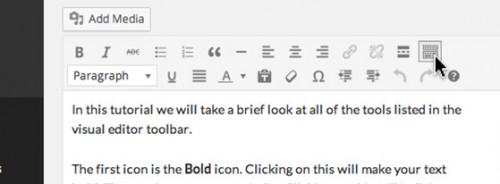This tutorial assumes you are familiar with adding and editing both posts and pages. If you have not already done so, please make sure you have read and understand both the adding and editing pages as well as adding and editing posts tutorials as the information contained here is applicable to both functions.
The text editor has one line of icons visible by default. This line typically has all the formatting options you will typically need. However, there are times when you need additional formatting options such as different font color or indenting options. To toggle visibility of those buttons, you will need to activate the advanced text editing icons row. Click on the icon which looks like a bunch of buttons in boxes at the end of the row of icons you see. It should look something like the image below:
← FAQ’s